I would first like to thank everyone for their patience and support as we worked through various bugs that crept up. This has taken longer than we would have liked but I’m happy to say that as of today, the Dell XPS 13 developer edition is now available in the United States, Canada and Europe!
A short history
As many of you may known, the developer edition began its life as Project Sputnik. Funded by an 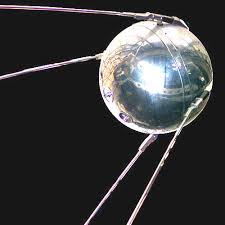 internal incubation fund set up to drive innovation within Dell, Sputnik went from open-ended exploratory project to official product within nine months.
internal incubation fund set up to drive innovation within Dell, Sputnik went from open-ended exploratory project to official product within nine months.
The entire program was conducted in the open in order to identify what you — developers — demanded in an ideal Ubuntu-based laptop. It was also your interest and support that drove Sputnik from project to product.
At the beginning of the year we launched an expansion to the line, the Precision M3800 developer edition, and today we are announcing the availability of the 4th generation of the XPS 13 developer edition.
General specifications of new Dell XPS 13 developer edition (see configs below. Note we realize that some of the tech specs are incorrect, they are in the queue to be fixed. We made the decision to go ahead launch since we have had so much interest and we wanted to make it orderable as soon as possible)
- Ubuntu 14.04*
- 5th Generation Intel® Core™ i5-5200U or i7-5500U
- 13.3-inch infinity display
- 8GB Dual Channel DDR3L at 1600MHz
- Intel (R) HD Graphics 5500
- 1 Year ProSupport with Next Business Day Onsite Service
- 2.8 lbs
* We recommend that users use the factory shipped Ubuntu image with the XPS 13 with at least BIOS A02. We do however recognize that users will want to use other Linux distributions, Ubuntu versions or kernel versions so we’ve assembled a list to indicate problems users should expect with other distros. In general you will have the best experience on the latest in development distributions with newer kernels. For more information and instructions please see the technical notes at the end of this post.
US/Canada configurations:
i5/8GB
- 128GB, Non Touch FHD (1920×1080)
- 256GB, Touch TL QHD (2560×1440)
i7/8GB
- 256GB, Touch TL QHD+ (3200×1800)
- 512GB, Touch TL QHD+ (3200×1800)
Europe configurations/Countries
The XPS 13 developer edition is available in both the consumer and business channels in the following countries:
- Austria, Belgium, Denmark, France, Germany, Ireland, Italy, The Netherlands, Norway, Spain, Sweden, Switzerland, The United Kingdom
European configurations
- i5/8GB — 256GB, Touch TL FHD (1920×1080)
- i7/8GB — 512GB, Touch TL QHD+ (3200×1800)
A big shout out
I wanted to give recognition and a big thanks to the members of our small but mighty Sputnik core team: Mario Limonciello, Jared Dominguez, Amber Huang and Amit Bhutani. These are the folks who have worked their butts off and made this a reality!
Technical Notes:
Updated April 16, 2015: new information with regards to current status quo from some people who have used Debian as well as 4.0 updates.
Updating to BIOS A02 or later
- Download the executable from support.dell.com and save it to a FAT32 formatted USB disk.
- Reboot the computer.
- At the Dell POST screen, press F12 to bring up the BIOS boot menu.
- Select the option to flash the BIOS.
- In the popup menu, select your USB disk and select the BIOS executable.
- Follow on screen directions.
Systems shipped with A01 or A00 BIOS
If you purchased the machine with Windows 7 or Windows 8.1 and it contains BIOS A00 or BIOS A01, please update the BIOS to A02 or later. If you choose to run a kernel version earlier than 3.15 you should also append the following to your kernel command line:
psmouse.resetafter=0
If you machine was shipped with A02 or later, you will not need this kernel command line change. The developer edition units will ship with A02 or later.
Ubuntu 14.04
Ubuntu 14.04 includes kernel 3.13. The touchpad will run in PS2 mode and the soundcard will run in HDA mode. Currently (4/15) out of the box the HDA microphone will not work, and you will need some packages from the factory shipped image to make it work properly. The patches needed for microphone support are available here:
https://git.kernel.org/cgit/linux/kernel/git/tiwai/sound.git/commit/?h=for-next&id=e1e62b98ebddc3234f3259019d3236f66fc667f8
and
https://git.kernel.org/cgit/linux/kernel/git/tiwai/sound.git/commit/?h=for-next&id=f3b703326541d0c1ce85f5e570f6d2b6bd4296ec
Ubuntu 14.10
Ubuntu 14.10 includes kernel 3.16.
With BIOS A00 or BIOS A01 the touchpad will run in I2C mode and the sound will not function. Please update to at least BIOS A02 and the touchpad will run in I2C mode and the sound in HDA mode. Currently (4/15) the microphone will not work and you will these patches for microphone support: https://git.kernel.org/cgit/linux/kernel/git/tiwai/sound.git/commit/?h=for-next&id=e1e62b98ebddc3234f3259019d3236f66fc667f8
and
https://git.kernel.org/cgit/linux/kernel/git/tiwai/sound.git/commit/?h=for-next&id=f3b703326541d0c1ce85f5e570f6d2b6bd4296ec
Ubuntu 15.04
Ubuntu 15.04 includes kernel 3.19.
With BIOS A00 or BIOS A01 the touchpad will run in I2C mode and the sound will not function. Please update to at least BIOS A02 and the touchpad will run in I2C mode and the sound in HDA mode. (4/15) All of the relevant patches have been backported and all functions will work out of the box.
Fedora 21
Fedora 21 includes kernel version 3.17. With BIOS A00 or BIOS A01 the touchpad will run in I2C mode and the sound will not function. Please update to at least BIOS A02 and the touchpad will run in I2C mode and the sound in HDA mode. Currently (4/15) the microphone will not work. You can track the backporting of the patches here: https://bugzilla.redhat.com/show_bug.cgi?id=1188741
Debian 7.0
We recommend that Debian 7.0 users upgrade to a kernel 4.0 and apply those two patches. The above notations will apply to Debian 7.0 then.
Debian 8.0
Debian 8.0 will use kernel 3.16. With BIOS A00 or BIOS A01 the touchpad will operate in I2C mode and sound will not work. The system will fail to suspend and resume due to a bug in the touchpad driver. This patch: https://github.com/torvalds/linux/commit/109571cf3ec78a39477eedd6b11927f52cbcb1e8
Will need to be backported for it to work properly.
With BIOS A02 the touchpad will operate in I2C mode and the sound in HDA mode. Currently (4/8) the microphone will not work. The patches needed for microphone support are available here:
https://git.kernel.org/cgit/linux/kernel/git/tiwai/sound.git/commit/?h=for-next&id=e1e62b98ebddc3234f3259019d3236f66fc667f8
and
https://git.kernel.org/cgit/linux/kernel/git/tiwai/sound.git/commit/?h=for-next&id=f3b703326541d0c1ce85f5e570f6d2b6bd4296ec
We recommend for Debian 8.0 users upgrade to kernel 4.0 and apply the two extra microphone patches.
Also, there are some problems with the xserver-xorg-video-intel package today with Debian 8.0. You’ll presently (4/15) need to backport from experimental to resolve them. More details are available here: https://bugs.debian.org/cgi-bin/bugreport.cgi?bug=782690
Other Notes
Extra credit reading
- Designed for developers – Dell launches two new Ubuntu-based systems — Ubuntu insights
Pau for now…



 Posted by Barton George
Posted by Barton George 





